Summary – Do you want to migrate NSF Files to PST? Or Are you looking for solutions to convert your NSF Files to PST? If your response to this query is positive then I recommend you to read this blog carefully. Here, I am going to highlight some of the excellent strategies that you can apply and convert your files smoothly. But, before going in-depth in this guide let me first share with you a brief introduction of NSF and PST files.
Overview of NSF and PST Files
NSFis also known as Notes Storage Facility is basically a file format that is mainly used by Lotus Notes or IBM Notes Software. This file format is mainly used to save pieces of information like user emails, design information, appointments, attachments, calendar entries, contacts, etc in a binary form. On the other hand, PST file or Personal Storage Table is another file format that is primarily used by MS Outlook to store data like messages, calendars, etc. Now, sometimes users wish to view their NSF file into Outlook but this is only possible after converting their NSF files to Outlook PST. However, there could be some genuine reasons for converting NSF files to PST. Some of the factors that might be possible causes for this conversion are listed below.
- Less costly – Outlook requires less amount of maintenance cost than Lotus Notes.
- Handy to use – Outlook is more convenient to use by any common user as compared with Lotus Notes.
- Access to multiple accounts – Outlook user gets the opportunity to use multiple accounts at the same time.
- Data security – Outlook provides better security and safety of users’ data as compared to Lotus Notes.
From the above-discussed points, we could now understand the significance to convert lotus notes to outlook. Therefore, I am revealing here some expert techniques that can be used to
export lotus notes email to outlook.
Methods to Migrate NSF to PST
There are two best methods available to users for transferring lotus notes to Outlook. Users can refer to both the methods and then decide the one that he/she wants to follow. The first method is a manual method and the second method is a professional solution to import NSF Files to PST.
Manual Method to Migrate NSF to PST
The steps to perform the manual method are listed below in a sequence.
- At first install the Lotus Notes Program.
- Now, select the File Option. After that click on Open and go to Lotus Notes Application.
- Here, browse the desired NSF file and select the Open option.
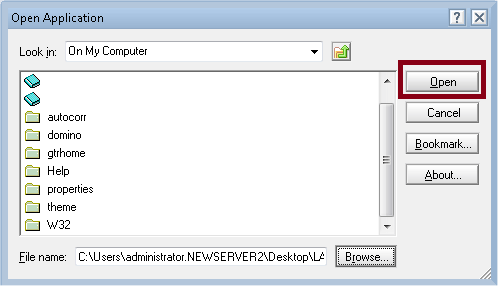
- Next, open the File Menu and choose export.
- Here, type the required file name, location, and saving pattern.
- Choose the Comma Separated Value option and click on Export.
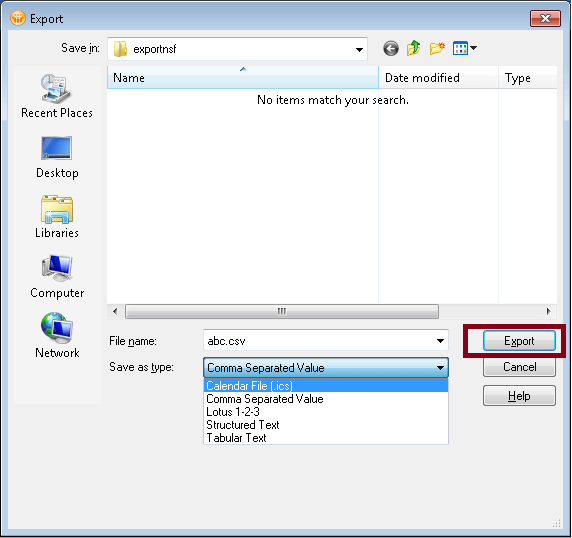
- Now a box will appear. From this box, you can choose the options as per your requirement.
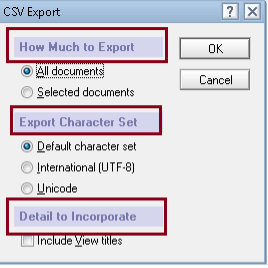
Now, the data that is exported will be saved in a CSV file. So, you have to convert this CSV file into Outlook. To convert the CSV file into Outlook PST follow the below steps.
- Open MS Outlook on your PC.
- Next, go to the File option.
- Here, select Open and Export and then hit on the Import-Export option.
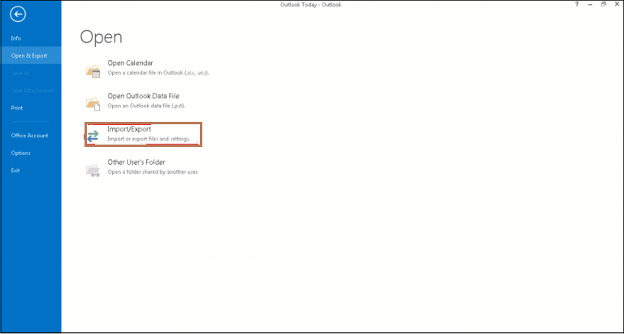
- Here, from the new dialogue box select Import from another program or file and go for Next.
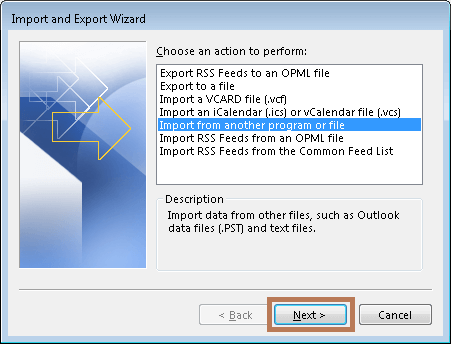
- Choose the Comma Separated Values option and go for Next.
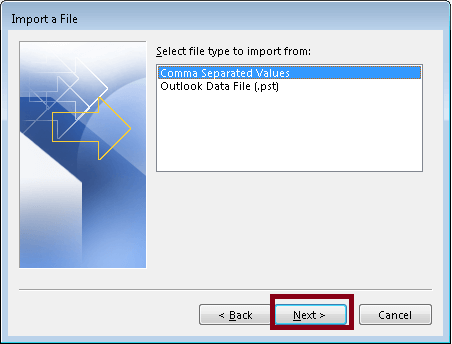
- Here, choose the path for the CSV file with the help of the Browse option and hit Next.
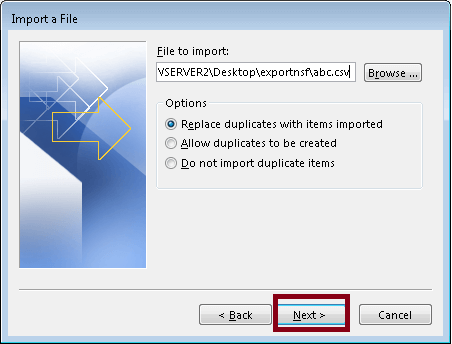
- Choose the folder to save your exported file and go for Next.
- Here, just tick mark the box and hit the Finish button.
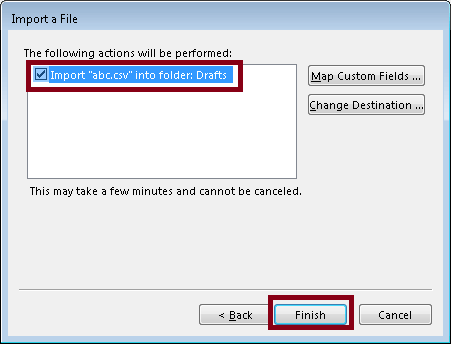
After completing the above steps your NSF File finally gets converted into Outlook. Although this method is helpful for many users but cannot be denied that it is a very risky and lengthy technique. If you are a beginner user then the manual approach is not suitable for you. Moreover, this practice does not have any safety to your crucial files. Hence, users are advised to opt for the automated method to accomplish their task effortlessly.
Automated Method to Migrate NSF to PST
DRS NSF to PST Converteris the best NSF to PST converter that is available to users. This is a smart utility that can convert your NSF files into different other file formats or email clients. With the help of this tool, any non-technical or beginner user can transfer files without any hassle. Furthermore, this software facilitates users with a free demo version and 24*7 tech support to its users. If any user wants to transfer NSF files to PST in bulk quantity, then this lotus notes to outlook converter is the perfect software for this conversion task. Additionally, the tool is capable to skip any duplicate emails at the time of exporting files and maintains the integrity of files. In short, this is a complete power-packed software that enables users to have a smooth and accurate file transfer practice within a minimum time.
Conclusion
In this article, I have disclosed two different sets of approaches to migrate NSF to PST. The manual methodology is a cost-free but complicated technique as compared to the automated technique. Thus, it is suggested to users, to choose the most ideal mode that can export the files correctly and speedily.









